Badges earned on this site can be added to a Mozilla Backpack. This is currently the easiest way to export and share your badges not just from the Digital Champions site but by any other organisations issuing Open Badges. Sending badges you’ve earned to your Mozilla Backpack is optional.
If you haven’t already got a Mozilla Backpack account visit https://backpack.openbadges.org/ and click ‘Log in or Sign up’
Note: For badges to be sent to Mozilla Backpack your registered email address must match the email address you registered for this site. If you use a different email this can be added to your profile for this site. A link to view/edit your profile is included in the ‘Open Badges’ menu option.
On the Your Badges page there is a list of badges you have achieved.
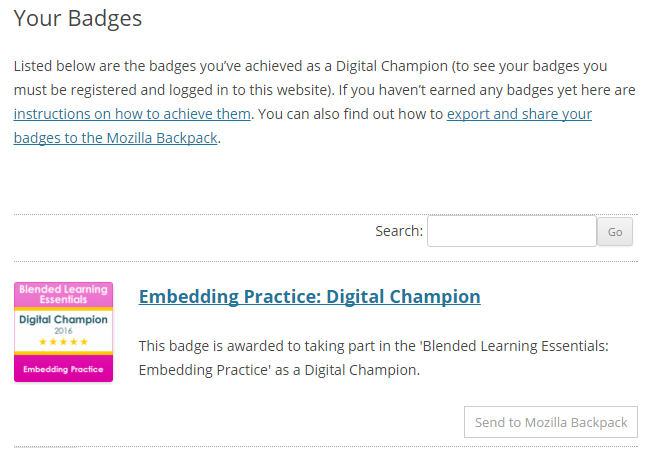
Next to the badges you’ve been awarded is a ‘Send to Mozilla Backpack’ button.
Clicking the ‘Send to Mozilla Backpack’ button will start the process of sending your badge to the backpack.
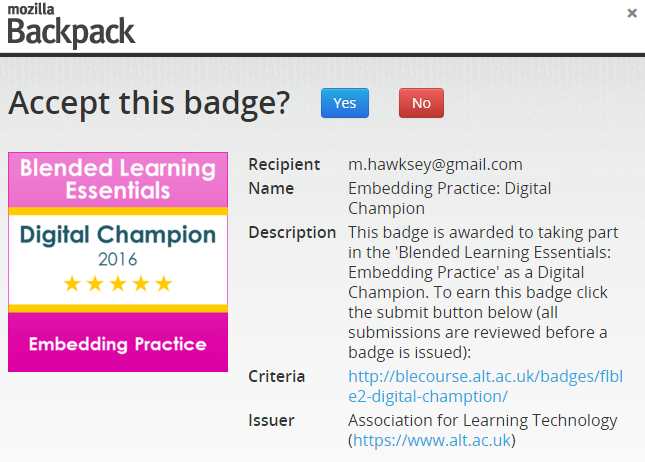
Window created by sending your badge to Mozilla. Before the badge can added to your Backpack you need to click ‘Yes’
Once your badge is in the Mozilla Backpack you can share them by creating Collections. When a badge is in a ‘Collection’ you can provide additional information about the badge.
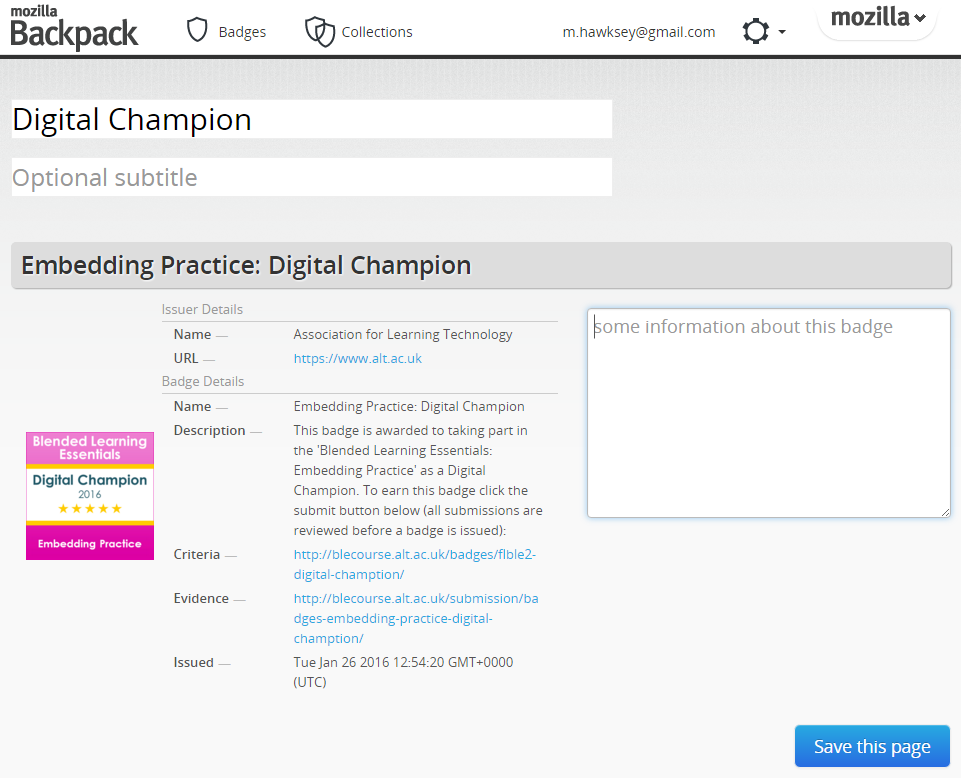
Viewing a collection also lets you create links to share your badges:
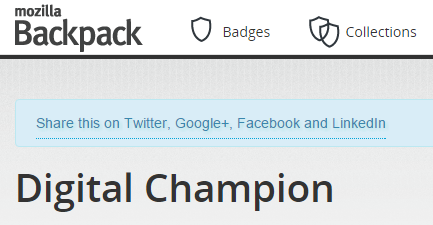
Here’s an example collection with the Embedding Practice badge in it.
