The badges you can earn are listed on the badge pages:
To earn badge you should be registered and logged in to this site. To log in there are links from the main menu and top black bar:
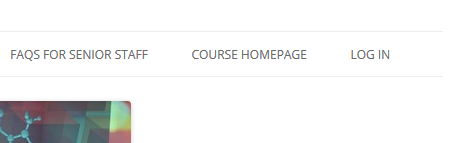
When logged in looking at a badge page, like Embedding Practice: Badges, badges you have still to achieved are grey out:
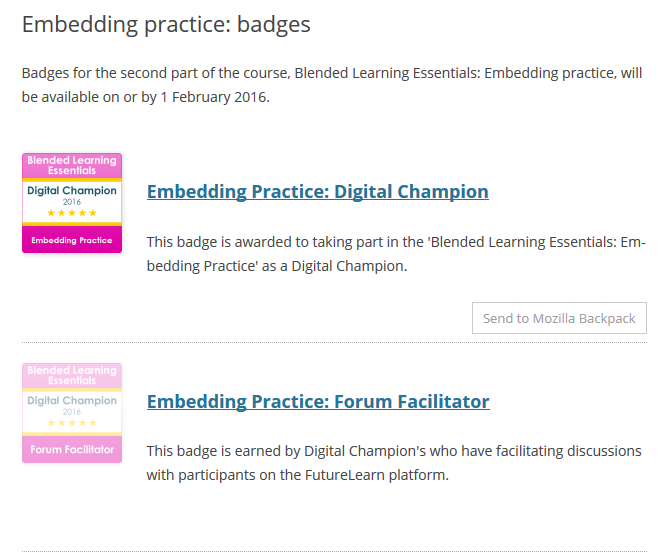
In this example ‘Forum Facilitator’ is greyed out indicating you are still to achieve this badge. Click on an individual badge will let you see how to claim the badge
You can also see the badges you’ve achieved on the Your Badges page
Most of the badges available to Digital Champions require some evidence. This can be submitted in the textbox in the ‘Create a New Submission’ part of the page. When ready click the ‘Submit’ button (if no evidence is required you can click ‘Submit’ leaving the textbox blank).
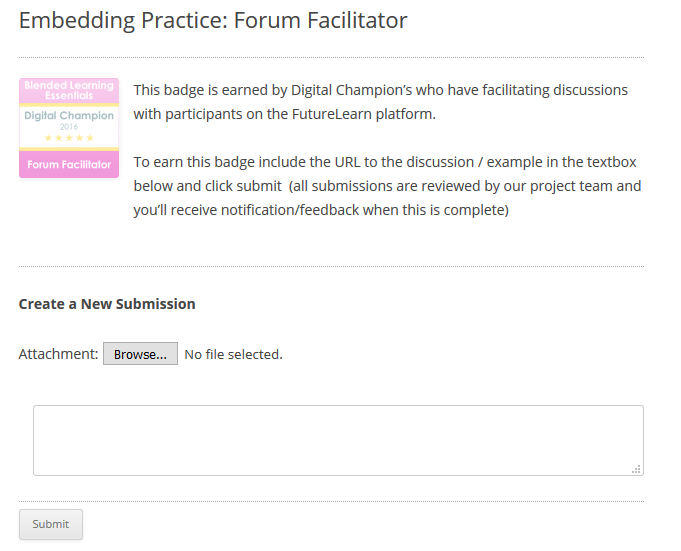
In this example you are asked to provide a link to a discussion on the FutureLearn site.
When your badge has been reviewed you will receive an email notification.
